Fewer taps, more data! MyFitnessPal’s new Dashboard lets you see your health and fitness progress more clearly.
Throughout May and June, the Dashboard will be gradually rolled out to all MyFitnessPal members. Look to the App Store or Google Play to update MyFitnessPal and experience the new Dashboard for yourself!
You work hard to reach your health and fitness goals, and the MyFitnessPal team tries to match your continued effort by finding ways to improve your in-app experience. We’re especially excited to announce that, starting soon, tracking and reaching your goals on the app will be easier than ever before.
Enter your new Dashboard. Soon, you’ll be able to log food, exercise and weight, track progress toward your goals, see beautiful visuals of your daily progression, and much more — all from your home screen.
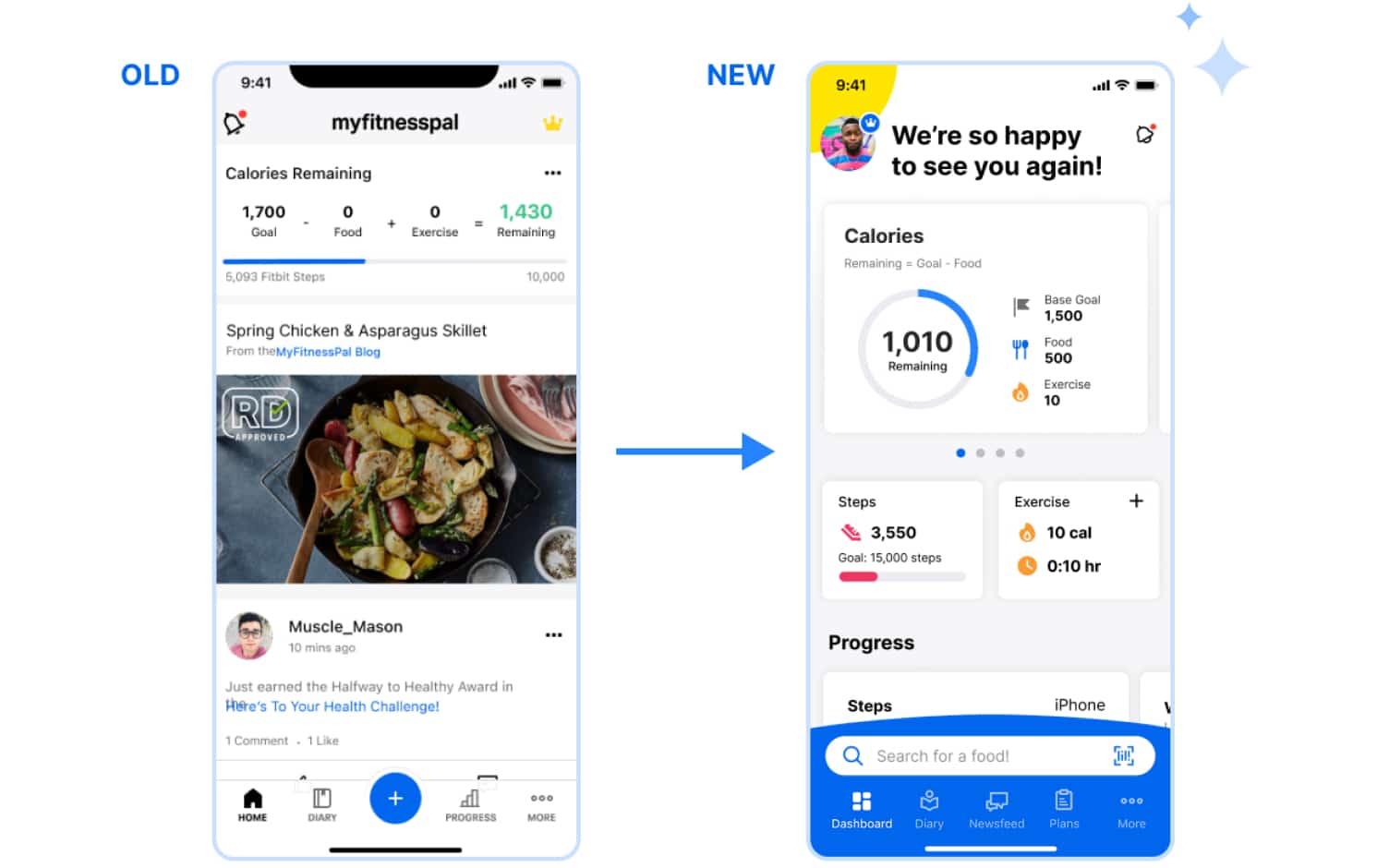
Your home screen is getting a glow-up. Love your old Newsfeed? Don’t worry, it’s still in the app.
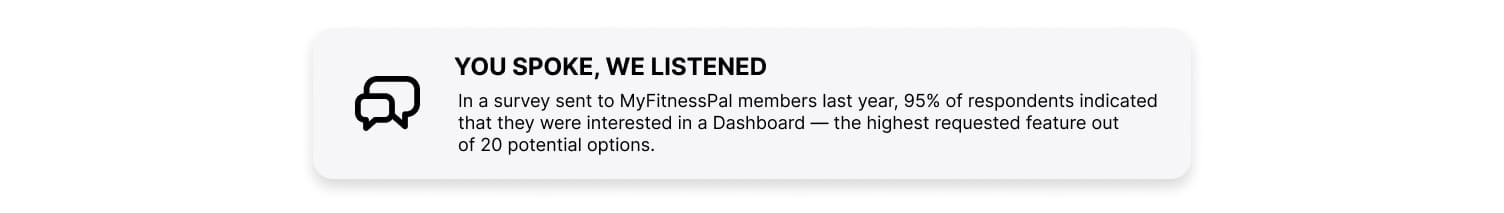

Tap, tap, tap, tap, tap. The number of on-screen taps it takes for you to log a meal or exercise or scan a food can really add up, especially when you’re logging into MyFitnessPal multiple times a day. With the new Dashboard, we’ve made it easier and faster to do what you do most.
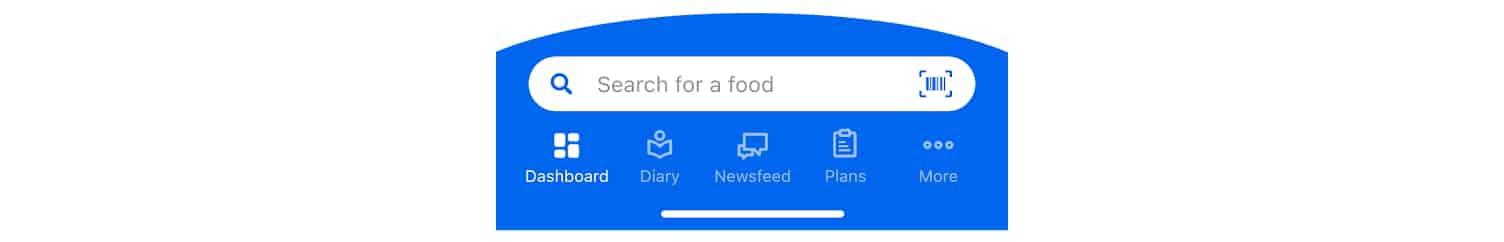
This might be a game-changer.
Log foods at app launch. We know — you’re tired of tapping through to search for food or scan a barcode. Now you can now do both from the bottom of your Dashboard.
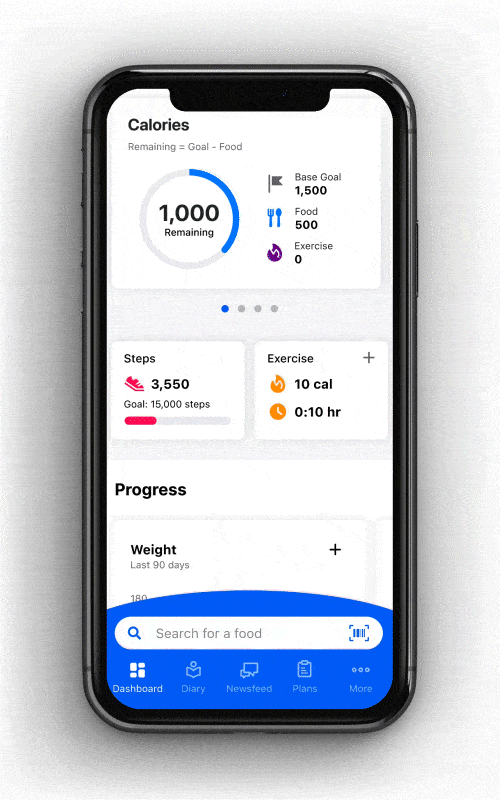
Well, that was easy.
Log exercise and weight with ease. Simply tap the “+” icon on the respective card to log your daily exercise and weight.
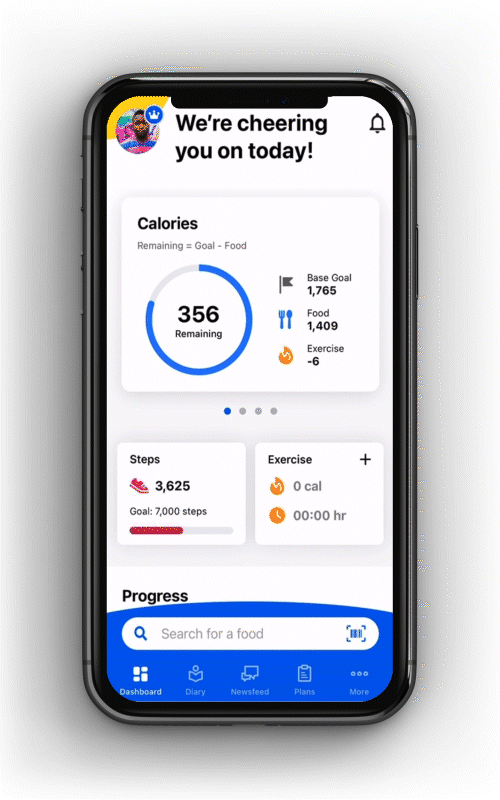
With great data comes great possibilities.
See all of your data with a tap. There’s more data behind every card. Tap on any card in your Dashboard to view more historical data, charts and analysis.

By making data more visual in the Dashboard, you can quickly and easily see all of your progress, make informed decisions and adjust accordingly. With new features and capabilities, you’ll now see a more comprehensive view of your health and fitness data.
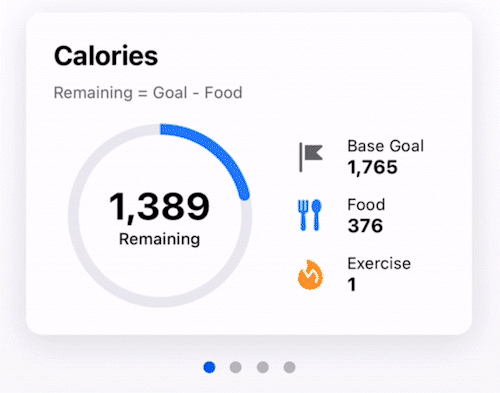
Swiping left or right has never been more satisfying.
Scroll through your nutrition goals. With a simple swipe, Premium members can now scroll between a carousel of nutrition goals — calories, macros, heart health and carbs — that gives you more health data at a glance. Not yet a Premium member? Start a free 30-day trial today.
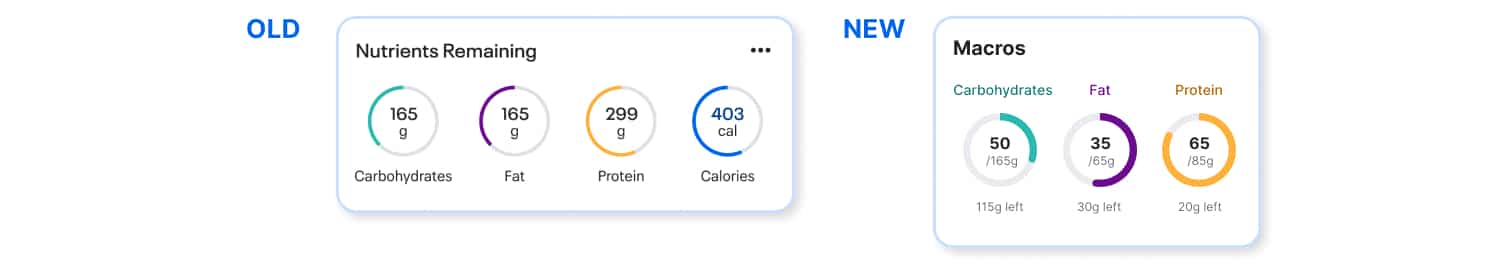
View consumed and remaining nutrients. Previously, your daily progress card only showed nutrients remaining. Now you’ll have extra details: see what you’ve eaten and how much you have left. Gone over your target? You can see that, too.
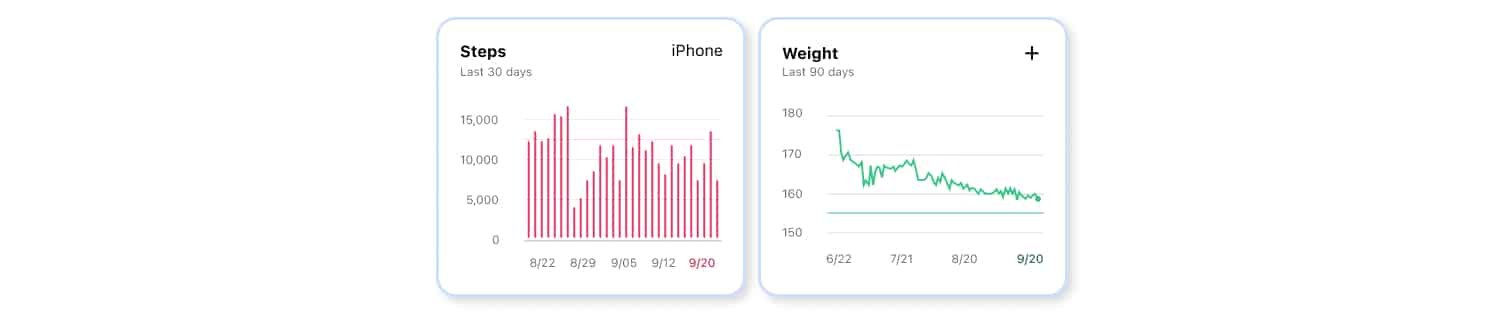
Lines, bars, we’ve got ‘em all. New graphs give you a quick glimpse of your health and fitness data.
See the headway you’re making on your goals. Are you consistently hitting your goals? Now, you can view your daily progress toward your goals for steps, exercise, and weight in your Dashboard.
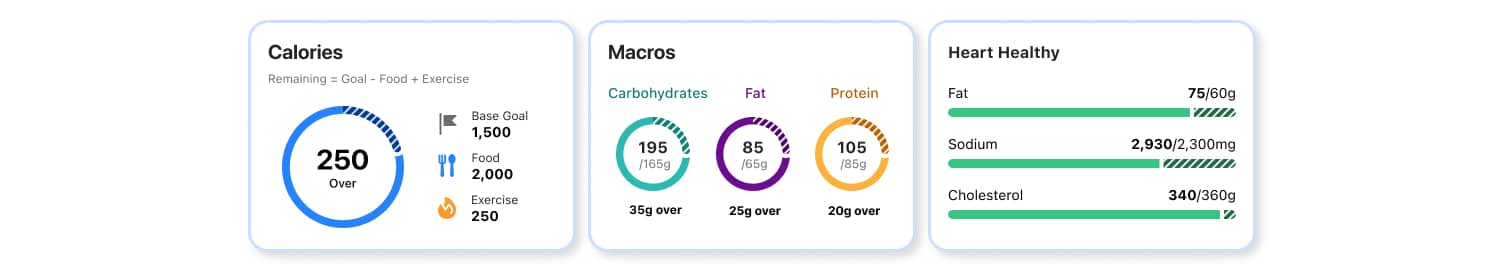
Going over a target isn’t necessarily a bad thing. Pattern overlay reflects that.
Bye-bye red indicators, hello pattern overlay. After much deliberation, we’ve decided to do away with the red indicator that appeared when you went over a target. Why? Depending on the nutrient type and your goals, going over or under specific nutrient targets can be a good thing (for example, going over your fat macros target may be less than ideal for one person, but a goal for another). Instead of turning red, exceeding a target will now be indicated with a pattern overlay. Bonus: This also will help MFP members who experience color vision deficiency.
Behind the screens
Here at MyFitnessPal, we’re constantly coming up with ideas for features and changes to make your in-app experience the best it can be. The feedback you provide us — through app store reviews, community forums, surveys, our service and support teams, and more — helps us make tracking your health and fitness journey as seamless as possible.
We’ve heard about what you think the MyFitnessPal app could be doing better and there’s one theme we’ve noticed a lot: members don’t have a whole lotta love for their home screen.
In short, what’s on the home screen isn’t the primary reason why you’re opening up MyFitnessPal — you’re there to see the insights that paint a picture of your health and fitness journey. We want to help support these goals holistically, which not only includes your nutrition but your daily activity level, hydration and weight.
So no more digging through different parts of the app and piecing together your health and fitness story. Now all of your data will be there for you, front and center.
Let us know what you think!
Sometime during the next few weeks, the new Dashboard will arrive in your app. Give it a whirl! Most changes take a little adjusting to start to feel familiar, but we think you’ll find the new Dashboard makes your app more intuitive and helpful than ever.
As always, we value any and all feedback you have! If you love the new update or have thoughts on where we could take it next, make sure to send us your feedback and requests to help us shape the future of the app.



