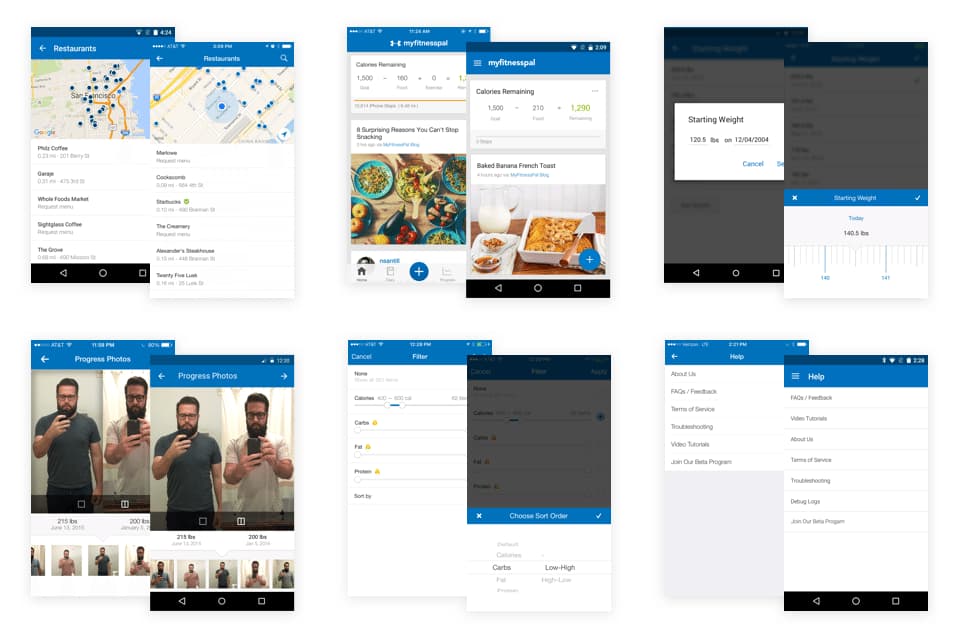Here at MyFitnessPal, we’re always striving to make it as easy as possible for our users to track their food and activity, stay motivated, and reach their goals. Whenever we make changes and updates to the app, we do it with these objectives in mind.
We started thinking that it might be helpful for our users to have a place where they can get familiar with all of the new features we’ve released. That’s why we decide to post a product roundup to recap all of the updates we’ve made to the app.
Let’s take a quick look at what we’ve been up to:
Restaurant Logging
Our Restaurant Logging feature allows you to view calorie and nutrient information for 500,000+ restaurant menus, pick items that fit your goals, and quickly log them in your MyFitnessPal diary.
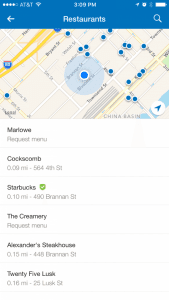
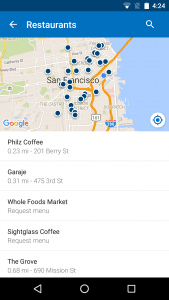
Read More: MyFitnessPal Restaurant Logging: Now on iOS and Android!
We’ve also added the ability to Filter and Sort menu items on iOS.
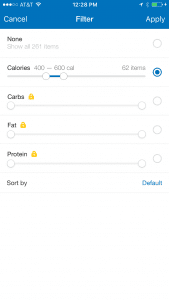
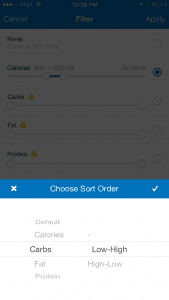
Read More: Filtering + Sorting Come To MyFitnessPal Restaurant Logging
Progress Photos
Adding Progress Photos to your weight entries allows you to see a visual history of your achievements. You have the option to share your photos and help inspire others. Our iOS users can post their photos in the MyFitnessPal newsfeed.


Read More: MyFitnessPal Progress Photos: See and Celebrate Your Success
Starting Weight
You can now make changes to your Starting Weight and set a new benchmark for your progress.
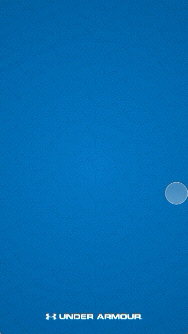
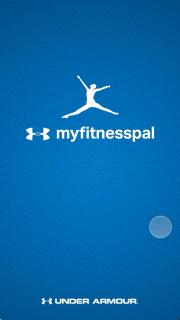
Read More: Track Your Progress From A New Starting Weight
MyFitnessPal Beta Program
Help us make future versions of MyFitnessPal great by joining our beta program. To get started, go to the Help screen in the app and tap Join Our Beta Program.
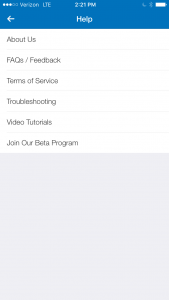
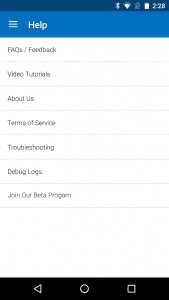
You can also sign up by clicking: Join The Beta Program.
Blog Posts in the Newsfeed
The blog posts in your newsfeed now have bigger pictures and titles that are easier to read.
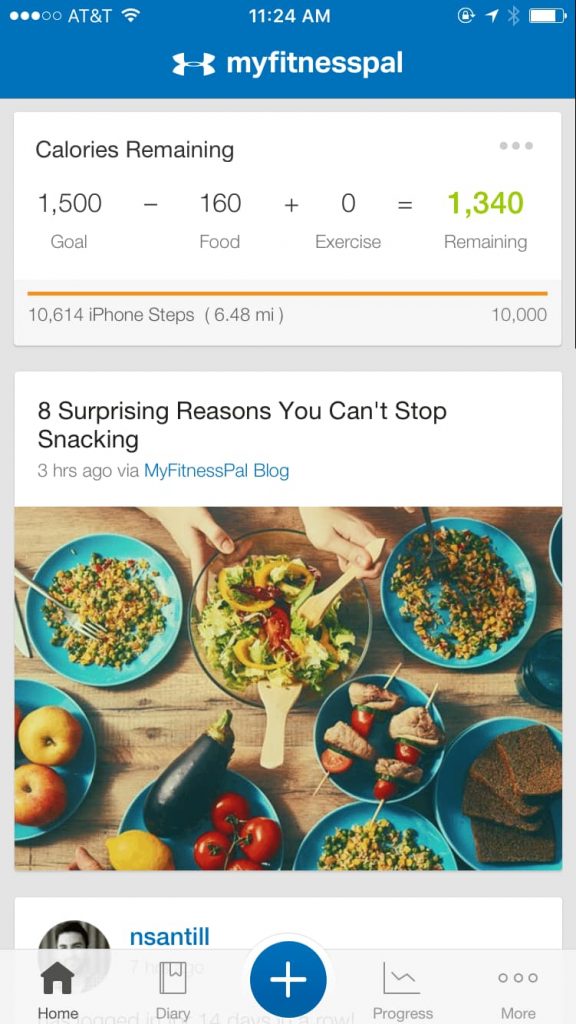

Bonus Round
And that’s not all …
- We now support both the split-view and slide over features of iPad Multitasking on the iPad Mini 4, iPad Air 2 and iPad Pro.
- The “select all” option in the Edit mode of the diary on Android is back.
- We’ve improved exercise syncing from MapMyFitness/UA Record to MyFitnessPal.
- It’s easier than ever to see all available tabs and navigate between them on iOS.
- We’ve improved our syncing with Google Fit on Android.
- The design of our sign-up and log-in screens has been updated on Android.
Future Roundups
Be sure to keep any eye out for future updates where we’ll summarize the changes we’ve made to the MyFitnessPal app.
Please Note: These changes are rolling out slowly so don’t worry if you don’t see all of them in the app yet. Not all of these features are available internationally.
Until next time, happy tracking!