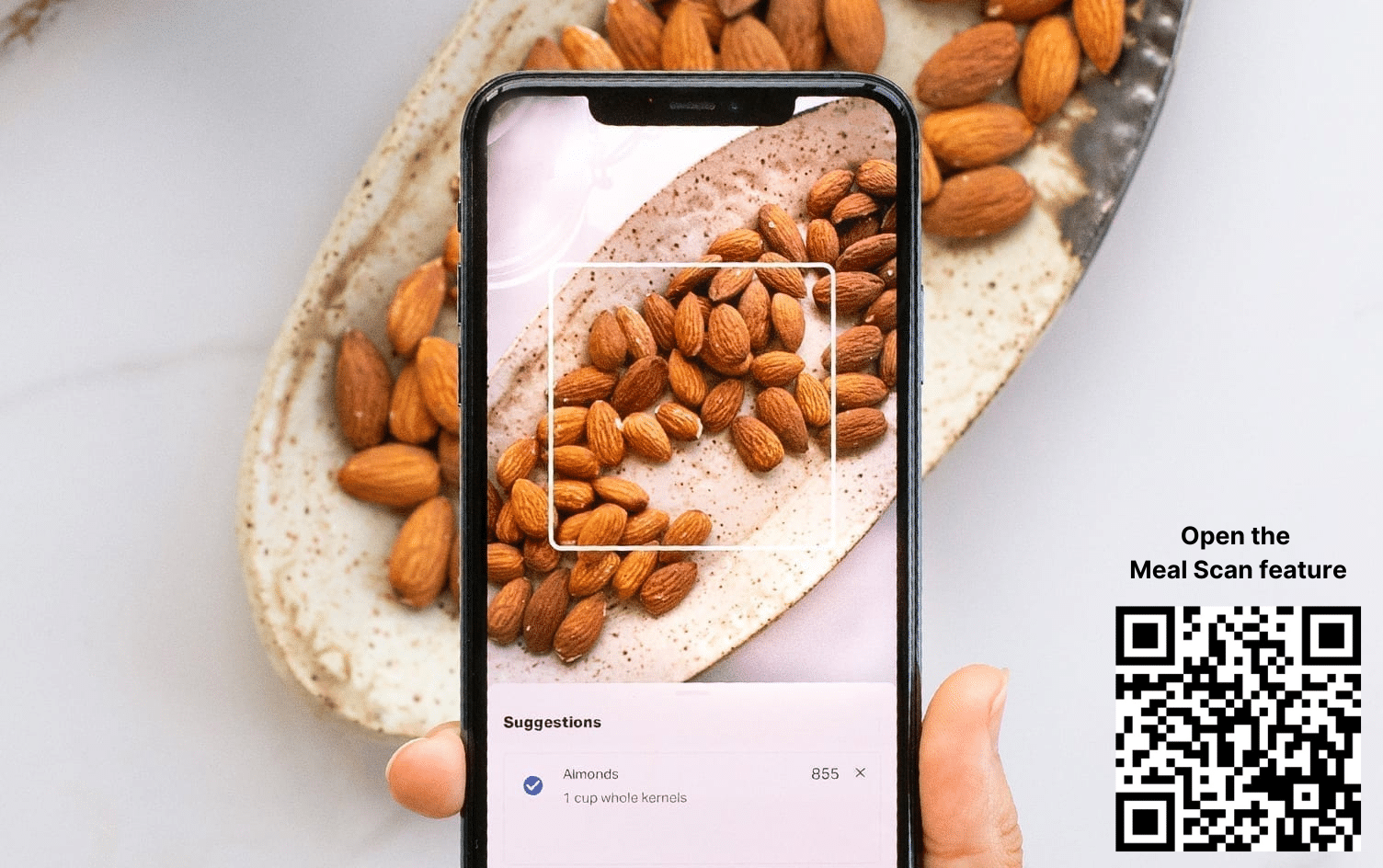Update as of February 27, 2024:
We’re excited to roll out a significant update to our Meal Scan feature* that promises to streamline your food-logging experience like never before. With this innovation, we bid farewell to the inconvenience of exiting the scan flow to log foods manually, and welcome a more integrated and intelligent system.
*The Meal Scan feature is currently available for Premium users only. Upgrade to a free 30-day Premium trial.
What’s New?
Meal Scan has always been about convenience, and with these updates, it’s getting smarter and more intuitive.
- New cutting-edge technology: We’ve supercharged Meal Scan with machine learning capabilities. This technology learns and improves with every use, so the more you use Meal Scan, the more accurate it will become.
- Search integration: Logging all components of your meal is now seamless. If Meal Scan doesn’t recognize an item right away, simply search and add the food directly within the feature—no need to step out of the scanning process!
Step-by-Step Guide to Meal Scan
Here’s a quick rundown of the smooth, new Meal Scan process:
- Prepare and plate: Cook up your meal and get it ready on your plate.
- Ready, set, scan: Open Meal Scan, and use your phone camera to capture your full meal BEFORE you eat.
- Smart detection: Meal Scan goes to work, identifying and matching foods from our extensive database.
- Select and add: Confirm your meal items from the scan results or use the search function to fill in any gaps.
- Review and edit: Check over your selections, adjust serving sizes if necessary.
- Log it: Satisfied with your inputs? Log your whole meal in one tap!
Our goal with these updates is not just to enhance Meal Scan, but also to make healthy living effortless for our community.
Try out the new and improved Meal Scan feature now
Originally published December 2, 2020:
Phones have come a long way. They’ve come so far that actually talking on them isn’t why your phone is at your side 24/7. Could we ever go back to not having a camera at our fingertips? We don’t think so. That’s why, if someone tells you that you can log your food on MyFitnessPal just by hovering your phone camera over it, you should believe them.
Chances are, you use your smartphone to log meals on the MyFitnessPal app multiple times a day. In fact, our data shows users log more than 6,000 meals a minute! So, you probably log without thinking too much about it. Simply type in your food and select a match or tap your favorite foods and go on with your day — like it’s second nature. But, we’re here to tell you about an easier way — like scanning your food easier.
It’s probably crossed your mind as you type in “blueberries” that it’d be amazing if you could simply snap a photo of your blueberries to log this antioxidant-rich fruit. Well, at MyFitnessPal, we have done one better. No need to snap a photo and wait for it to process to then log your food; instead, you simply hover your camera over the food for the app to identify it instantly so you can verify and log it in no time flat.
Yes, visual food search has arrived. Say hello to Meal Scan.

MEAL SCAN BENEFITS
At MyFitnesspal, we are always looking for innovative ways to make your life better — and your ability to log easy and accurate; that’s where Meal Scan comes in.
“We know that when people jump onto MFP there’s no magic pixie dust in the app so that suddenly you hit your goals. You still have to do the work,” says Michael La Guardia, senior vice president of product for MyFitnessPal. “So we’re trying to make logging as effortless as possible. We want to help more people be mindful of their nutrition and successfully change their habits.”
Powered by Passio, which offers patented scanning technology for real-time food recognition and nutrition intelligence, this new feature shaves minutes off your logging time to make logging, and its eventual benefits of learning more about your macros, nutrition, habits, etc., more seamless than ever. Even better, it delivers a verified food result, so it’s not only fast and convenient; it’s also accurate.
- Find the Right Foods Faster
No more typing to search for each individual food. Meal Scan uses a visual food recognition system to give reliable results in seconds.
- Track Food More Consistently
Meal Scan is so simple, you’ll want to use it every day. Good thing, since tracking what you eat is the best way to reach your goals.
HOW TO USE MEAL SCAN
All MyFitnessPal Premium users with language preference set to English have access to this feature. You’ll just open the MyFitnessPal app on your phone, go to the logging screen (or click here!), and tap “Scan a Meal.”
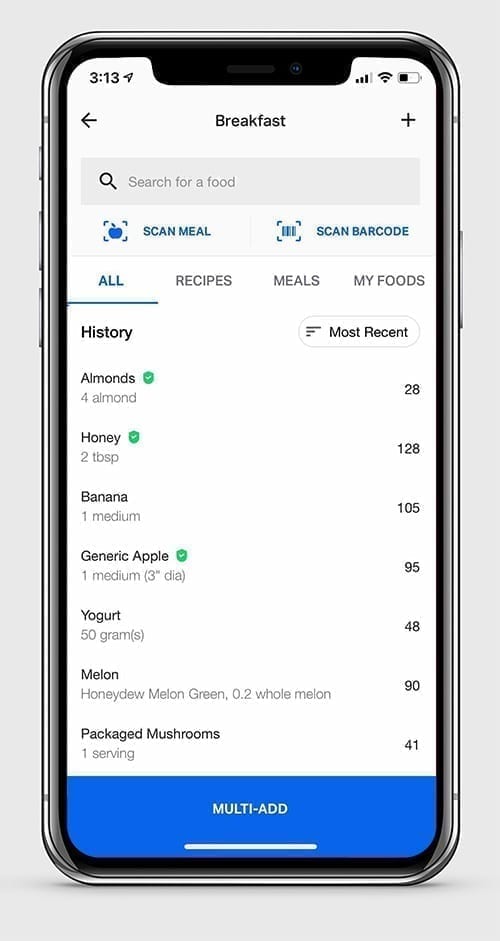
Aim your phone’s camera, zoom in on the food item, and hover it over your food for a few seconds — no need to snap a photo. Note that, while you’ll give MFP access to your camera, the Meal Scan function does not save or upload data from your phone’s camera.
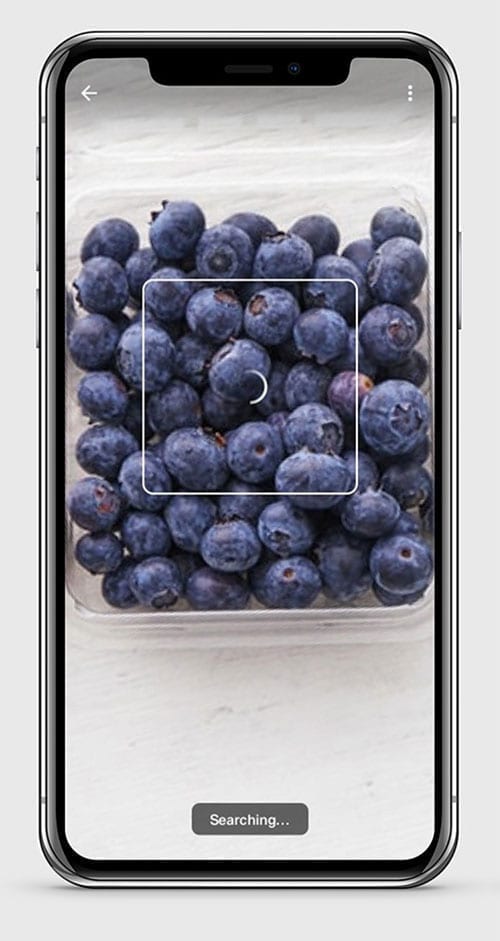
Then, the library populates verified suggestions, and you take it from there by adding it to your diary instantly.
And, if you want to log multiple foods, you hover the camera over the dishes to incorporate the entire spread. Take it from us, your fingers will thank you.
BEST MATCH ACCURACY
While accuracy improves with more frequent usage, the feature can already successfully identify thousands of foods. If it doesn’t identify the right food, it’ll offer a list of suggestions for you to approve.
It’s all about using technology to remove obstacles that stand in the way of success.
“Logging is at the core of what we do, so we’re always going to be looking for ways to improve that,” La Guardia says.
Check out Meal Scan now.