They say a journey of a thousand miles begins with a single step, and with our newest app update you’ll be able to track every single one of them. Introducing MyFitnessPal Steps!
If you’re an iOS user, and you have a Fitbit, Jawbone UP, or one of the many other activity trackers that sync with MyFitnessPal, you’ll be able to see your daily step progress right on your MyFitnessPal home screen, along with a daily calorie adjustment based on your activity level for that day. These features are free for all MyFitnessPal users, and we think you’re really going to enjoy them. (Android users, you’ll be getting this capability soon, too!)
The screenshots above offer an example of what you will see if you elect to have MyFitnessPal collect your steps information from Fitbit.
If you’re lucky enough to have an iPhone 5S, we’ve got an extra treat just for you: Using the M7 co-processor found in the 5S, you can now automatically track your steps simply by using you iPhone 5S—no external apps or devices necessary. However, if you have an activity tracker that you already enjoy using, you can choose exactly how you want to track your steps. Two things iPhone 5S users should know:
- Battery Life MyFitnessPal Steps accesses the Motion Activity history from your phone’s M7 coprocessor only during the normal MyFitnessPal sync process, which means you shouldn’t notice any additional impact on your battery life.
- Accuracy If you currently use a wearable tracker, like a Fitbit or Jawbone UP, you might find the iPhone 5S step count can differ, especially for short periods of time. Over the course of several hours and full days, your step data should be in line with what a dedicated hardware tracker reports.
Together with our partners, Fitbit, Jawbone UP, Lumo, Pacer, and Withings, MyFitnessPal is so happy to be with you on your journey to good health. Happy stepping!
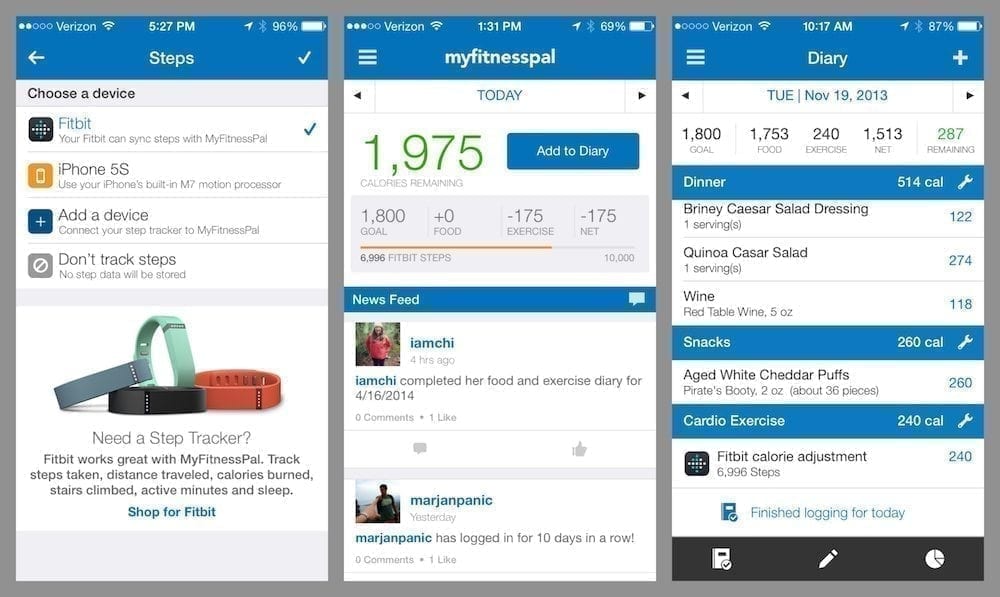




123 Responses
This is awesome!
will it show on the website too or just in the app?
what if i use separate phones for mfp and my fitbit?
Very well, but how to change keyboard language now? New version for iphone don’t have button to switch layout. Completely impossible to use this version for non english users, really hope for a quick fix!
How exciting! When will we see this update? Also, same as Beth, will this show up on the website?
If I track my steps with my iPhone 5S and also log a run with RunKeeper on my iPhone 5s, will it double log the activity and make the data inaccurate?
It doesn’t look like it double logs it. Here’s a screenshot from my device. They only adjusted my calorie count up by 60 even though I have 13,000-something steps because the bulk of those steps were already reported by RunKeeper.
Nice! I hope it carries over to Android soon as well so I don’t have to carry 2 phones around 😛
Great! I’ve waited too long for the Polar Loop or Garmin VivoFit to build MFP connection and will just use my iPhone 5S
I’m surprised Polar and Garmin aren’t on the list since they are both pretty popular brands.I love my Polar Loop,
Nice development, though MFP shows about 1000 fewer steps than the other 3 apps that read M7 data. Does it interpret in some way instead of just gathering the data?
Can we choose whether we want our calorie adjustment to be from Withings or Fitbit? (Previously, it switched between the two, seemingly randomly and I had to disable the Withings step-counter.)
What about Window’s phones. Come on guys.
About 6 people on the planet have a Windows phone, 4 of them bought it by accident. There will never be a version of anything important for that crap.
Way to be a jerk .. I do hope that MFP releases a Windows phone app. Some folks prefer that OS over iOS or Android. I run all 3 depending on my mood that day I’ll just move my sim card around. It would be nice to have MFP for WP brought up to speed.
Fuck off you tool. Never owned any ishit in my life. Can live without myfitness pal syncing steps. Fucking tard.
That escalated quickly.
Well, actually, it took two years…
…so I guess it wasn’t *that* quickly.
How do I access this from the app? I want to use my 5S
Settings. Steps. Iphone 5S.
I keep getting an error message on my 5s when I try to select it
Make sure you update your My Fitness Pal app first.
Good point. It worked for me (I always update everything ASAP). I followed the steps given in the email sent to me advertising it. I don’t know how to fix any possible errors.
Make an app that works with Samsung Galaxy Gear…maybe integrate with Samsung Walking Mate. Also Runtastic. I am still waiting for some program to incorporate those under one niffty bundle.
Dude.. samsung galaxy has a built in app already there to count steps and calorie burn.. you can even calorie count with it !!
But it doesn’t have the dara base that myfitness pal has
For some reason the s5 calorie counter doesn’t work as well. I lose much more weight with mfp. I would love then to allow me to link mfp and s health
FYI, for iOS, this is in an update that posted earlier today.
Will this work for Android devices soon? There are other apps, such as noom, that already have step tracking for Androids.
Okay, Sounds great, but how do I get my steps to show up. I already had my Fitbit linked to my account, but I see no steps in My Fitness Pal.
Agreed. Me too.
Make sure you update My Fitness Pal app.
Thanks. My bad. Updated and it displays a field for Fitbit steps now and I had to disconnect and reconnect for the steps to show.
I had to delete and reinstall the MFP app on my iPad to get the steps option to show up.
I would just like to be able to log my steps period. I have a pedometer on my G4, but have to guesstimate the time I have spent walking.
I would just like to be able to log my steps period. I have a pedometer on my G4, but have to guesstimate the time I have spent walking.
I hope this will work with bodymedia bands on the Samsung galaxy s4
cool! any plans to sync with the Garmin VivoFit? when i bought it i was told they would sync but that’s not the case… thanks!
I would really like to be able to synch mfp with the Garmin Vivofit. Any news on that?
When can you get the NikeFuelband to sync with it as well?
How do I sync my FitBit with my iPhone S5?
I like it.
The only bad thing is I keep going to my desktop homepage expecting to see the steps there too.
I’ve been using iPhone5s integration for past two days and it is actually entering negative calories burned (or making it look like I consumed calories by walking). Seems like there is bug in the calculation. Anyone else seen this?
I had a step tracker downloaded on my iphone 4 a couple days ago and as soon as I linked it to myfitnesspal it started subtracting food calories for some reason . saying I had eaten more then I had in walking .. so I just deleted the app .. must be myfitnesspal itself
Would love the ability to manually enter steps into MFP. There are a lot of pedometers / activity trackers that do not sync with MFP and having the ability to enter the data from the tracker into MFP would be a great feature.
I agree. It seems crazy that the simplest approach cannot be accommodated by this otherwise great piece of software
Why not just add the feature that moves app has to this app so everyone has this feature?
Lots of reasons, I suspect, not the least of which Moves was just acquired by Facebook…and Facebook doesn’t like to share.
will this be able to the connect the Samsung health step counter? dont want/need to down yet another app to track steps
What about Nike Fuel Band ? it sync’s up with Iphones
So, can it tell the difference between steps walked and distance travelled by some other means? I ride 13 miles/day on my bike and I want to know if it’s calculating my steps based on that. I saw where a previous poster said that they don’t believe it’s adding calories by double counting, but I’m just curious to know how many steps I take in a day. So in addition to not double counting calories, I’d like to know if the step count is accurate. For that matter, if it simply measures distance moved, wouldn’t driving in the car cause it to add steps?
I’m curious to know that myself, about driving
Apple says it’s not just counting distance, but steps. Yes, “steps” as in “steps.” Like taking a foot up and putting it down. It’s a motion detector, not just a GPS.
Apple does make a point that step counting is most accurate when your iPhone is in a pocket (presumably the side pocket of your trousers) and that it will be less accurate if it’s in, say, a backpack.
As for biking: some of biking motion is similar to the motion in walking. It’s possible that the chip can tell the difference. Best way to know for sure: go for a bike ride and compare the step counter before and after. Make sure to post your results.
I have read elsewhere that the step counter can misread some non-step motion as steps. So it’s not perfect.
Nope it doesn’t add driving, it goes seem to add steps when riding a bike tho.
How do I add steps into the app for my iphone 5s? I cant find anywhere that says
steps, like in the image above?
Go to settings, then steps and select iPhone 5S. Please reply if it works. I keep getting an error message.
Make sure you update the My Fitness Pal app first.
What app do you ise for iPhone 5?
What about using it with a Misfit Shine ?
Any news on syncing with the Nike Fuel band?
What about Android OS??… Oops! saw that it’s coming soon to Android. YAY!
Help what about a iphone 4s?
I font believe the 4s has a step counter in it!
ipad 2 would be awesome to sync with Fitbit
Would love to hook up with my iPhone5 but keep on getting ‘Unknown error. Please try again later’ alert!!!!! Frustrating’!!!!!!!!!
Me too!! I’ve ‘rebooted’ my 5S but still keep getting that error!! Help!?!
Any plans to sync with the bodymedia for steps? I already use the food/nutrition function. Thanks!
My Body MediaBand is already synced with my fitness pal. How do add the steps feature?
I have a 5S and get this message when choosing device: Alert Unknown error. Please try again later.
Yes how do I access it? I also have an iphone 5
I have a couple different step trackers on my iPhone 5s, and I’m just
wondering why MFP is always a little off. The number of steps on my
Argus and Lose It apps are always exactly the same, but MFP is always considerably less. Any ideas?
i just synced myfitnesspal with the pulse, but it is only registering the steps for today only. I have a lot of 10,000 step days before today that i want to have logged. where do i go to tell it to include this information, or can i manually enter my past history?
My IPhone tracks my steps but when I log my cardio workout from the treadmill all my measured steps disappear. Am I doing something wrong? I still want to track my steps throughout the day after my workout.
Does not work. Get error message. Still have to count every step myself.
Does the fitness pal app need to be open and running to track steps with the 5s? I don’t want to waste all my data plan tracking steps.
I’m getting an error message even with it being the most updated version
So everytime you pick your phone up it logs steps? Or does it sense just when you are walking? Sorry this probably sounds stupid but the info isn’t very explanatory.
any plans to sync fitbit with mfp through Galaxy s4?
any plans to sync fitbit with mfp through Galaxy s4?
Anyone else having trouble with the syncing? I’ve got it all setup and more often than not get the spinning wheel of death with no steps being pulled in and counted. Seems odd…
This is a great feature…when it works. Often, I have to go to settings and turn off steps, then turn it back on, then and only then will my steps appear. It should work seamlessly. Sometimes, it automatically doubles my steps when I have to follow this procedure to get it to work. A fix would be nice!
This is a great feature…when it works. Often, I have to go to settings and turn off steps, then turn it back on, then and only then will my steps appear. It should work seamlessly. Sometimes, it automatically doubles my steps when I have to follow this procedure to get it to work. A fix would be nice!
This is a great feature…when it works. Often, I have to go to settings and turn off steps, then turn it back on, then and only then will my steps appear. It should work seamlessly. Sometimes, it automatically doubles my steps when I have to follow this procedure to get it to work. A fix would be nice!
you need this for samsung gear fit. there are a lot of S5 users
Can you use 5 c?
I can’t find the option in settings…I’m using the android mobile app and it asked me to choose the step counter one time only in the home of the app. After that it disappeared and there’s nothing in settings or anywhere to select my withings pulse. Should I wait a new update?
Can you manually enter your daily steps?? That would be really helpful if you have already invested in a device that isn’t currently compatible with myfitpal.
You can’t manually enter steps, but you can enter it’s rough equivalent in calories. Not the same I know.
I have MyFitnessPal on my iPhone 4. Will the Fit Bit sync to it?
MFP will sync with your fitbit account regardless of what phone you have. However, your fitbit device will not sync with the iphone 4 (but will sync with the iphone 4S or newer).
Is the current issue of my Fitbit not being under the options of choose a device related to the backlog?
I use RunKeeper integrated with MyFitnessPal to track my runs/calories burned. With the M7 turned on with my iPhone5s, will calories burned be double counted?
Never mind!! Just read further through the thread!
I have synced the Fitbit with Myfitnesspal, but I need to know which app to use for each thing. I read that somewhere before, but cannot find again. I know all food and exercise goes in MFP and all steps go in Fitbit. Where do I input water consumption and other data so it all syncs?
Steps in the last couple of days are showing in last window of diary but haven’t been calculated in exercises.
So – 4 months later, and still no word on adding this to Android? 🙁
There is a problem with this. MyFitnessPal app is assuming that when you do exercise, you have your phone with you, so it’s actually subtracting from the calories you burned while walking during your day.
example:
On monday 09/08/14 the following happened:
a = 2518 cal *calories My Iphone projected I burned
b = 2081 cal *calories MyFitnessPal app projects i burned
c = 393cal *calories I logged of cardio exercise in which i burned
x = step calories adjustment MyFitnessPal ends up giving me, meaning the extra calories you burned by walking more than what myfitnesspal initially predicted.
So, the formula MyFitnessPal uses is:
( b + c ) – a = x
( App Predicted Steps + Exercise Logged ) – Iphone Step Calories = Extra calories burned while walking with your phone in your poket.
so my day came up to:
2518 – ( 2081 + 393) = 44
Except that when I exercised, my phone was never in my pocket. It was sitting at home. I use a HRM + excercise band to track my excercise and then manually add it to MFP. So the app actually took away 393 cal I made walking though out the day because it assumed I exercise using my phone!
hope it all makes sense. LoL
and if I’m wrong, I’m sorry, just how it looks to me!
Yep, I just put this together after walking my dog for an hour and then riding a Schwinn exercise bike that has the calorie burner built in. When I manually added the exercise bike calories burned to MFP all my calories burned from walking went down to a big fat 0.
Yesterday I walked 14,000 steps with a FitBit Zip, and this showed as 391 calories burnt in My Fitness Pal account. Today, I walked 6,000 steps and showed as 29 calories burnt. Can someone explain this please? Is this related to my profile?
Thanks for the help.
For us non iPhone users, how about syncing with Galaxy’s S Health? 🙂 I track my steps with that and have no way to sync it to myfitnesspal 🙁 sad town.
It seems the Nexus 5 coprocessor is not used. Google has an API similar to HealthKit now and Google Fit, any way of using it?
I have MFP app on both my iPad and iPhone 4 however the data is not syncing, can anyone tell me how to fix this so that I update info on iPad and see it on the iPhone?
Thanks
I have a galaxy 5s and a misfit. Can they all link?
Hi, I’m looking for other users of Nike fuel bands to join a group on MYP
Please make this compatible with google fit. Manual entry would also be nice. There should also be an option to not subtract calories for steps. I only want calories subtracted from longer periods of walking and intentional exercise.
My app does t always update my steps. And I haven’t noticed any other differences on the days it updates my steps as opposed to the days it doesn’t. It’s a bummer! Any ideas?!?!
The app update still has bugs. Yesterday I had over 16000 steps, and even though MFP recorded them it said I only achieved a “2” calorie bonus. So in order to burn a simple 250 calories I would have to do close to 2.5 million steps. Waaaaay off.
But today I only did 12,478 steps and it is giving me 20,000+ steps and a 500 calorie bonus.
They really need to fix this ASAP.
Any plans for synching it wi th the Samsung health app too pls?! I know it is probably a battle between apple and samsung involved here but please!!!!
That stupid jawbone up24 doesn’t share information with MFP. I complained to jawbone but they’re back logged with complaints (prob bc their sh*t doesn’t work) so no solution just yet. Update the app somebody!!!
i would like me and my friends with different trackers to be able to view each others steps.
That’s what I am looking for too!
To sync my steps with myfitnesspal, do I need wifi or will 3G suffice?
Myfitnesspal hasn’t been tracking my iphone steps for a few months now! 🙁 I’ve tried reinstalling the app, reentering settings, turning off phone, etc but NOTHING. Has this been fixed yet? I reinstalled the app again this morning praying it would work this time but it didn’t. I hope I don’t have to buy premium to get this to work.
I’ve got the polar loop and when I connect it to myfitnesspal it always says 0 calories burned but I don’t think it’s me doing anything wrong because you can’t pair them any other way. Anyone else had this problem. HELP!!!
I accidently deleted the steps count from daily diary , how do I get it back?
I got a new phone and now I cannot get my steps from fitbit to sync with my fitness pal. The step has a check like I can’t use and it says I’m already logged in. Can this be because I switched phones. How do I fix it
Does the app track distance while iam driving? How would the app detect your movements?
“Eighty-five million members strong, the MyFitnessPal community is the largest worldwide audience in the health and fitness vertical.”
I’ve never seen “vertical” used as a noun; what, exactly, does this mean?
Can the app be used with my iwatch? it tracks my steps but isn’t an option
I use an old fashioned clip on your belt pedometer. Can I enter my steps in myfitnespal?
I use pacer should i log my walks im currently doing leslir sansone videos in addtion to what pacer picks up and transfers over
The steps in the pacer app are correct, but for some reason they are 4 times as many when synced with my fitness pal app. this is useless
How can my friends on MyFitnessPal see my steps?
Can I do use this app on my mini tablet on the go?
Are there any plans to add the Bellabeat Leaf to the tracker list??