For a variety of reasons, many people aren’t on a three-meal-a-day schedule. Perhaps your job doesn’t allow time for it, or you choose to eat many small meals throughout the day for health reasons. Regardless of the cause, if you’re not one of those people who eat breakfast, lunch, dinner, and a snack, you probably struggle to file your meals under those titles in your MyFitnessPal food diary.
We’ve heard your questions on how to change your meal titles to reflect your actual meal plan, and today we’re going to share a tip on how to make this update in your account! To get started, go to the MyFitnessPal website, www.myfitnesspal.com. You must go through the website, not the app. Remember your login on the website uses the same username and password as the app.
Once you’ve logged in on the website, click on “My Home”, then “Settings”, then “Diary Settings”. On this page you can change your meal names, and even add two additional meals! For instance, if you take a Hobbit-like approach to food, you can change your meal names to Breakfast(s), Elevensies, Lunch, Afternoon Tea, Supper, and Dinner. Or, if you prefer to chart your meals by scheduled time, you can update the names to 7AM, 10AM, 1PM, 4PM, and 7PM.
Don’t forget to save your changes when you’re all done. The next time your MyFitnessPal app connects to the Internet, your name changes and/or meal additions will be instantly reflected. Please note that once this change is made, it will be reflected on every day in your diary. Also, it is not currently possible to have different meal names on different days.
We hope this tip improves your MyFitnessPal experience and makes your account more accurately reflect your daily life and fitness goals. Be sure to stay tuned for upcoming posts offering more tips and tricks on getting the most out of your MyFitnessPal account!
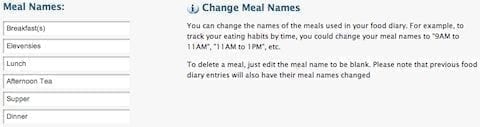




2 Responses
This feature is great, but it would be greater if it didn’t mess with history.
One possible solution would be to allow reordering the categories.
For
example, the default list was 1) bfast 2) lunch 3) dinner 4) snack.
If I
were to add an “Elevensie” category, that would naturally be btw bfast and
lunch. Right now though if I label them this way, all my old lunches become
Elevensies.
It would be much better if I could add Elevensie to the end and
then move the category up btw bfast and lunch – my historic entries would be
blank, but at least lunch stays lunch.
I completely agree, reordering of categories is definitely what it needs.