Ok, so you’ve made friends and started sharing your diary with them. If any of these pals are close friends or family members, chances are you do some eating together, too.
One of the perks of sharing diaries is being able to copy meals from one diary to another. Say, you and a friend share a dish or order the same items at a restaurant. You can copy the meal right from their diary into your own—or if you’re nice, let them copy it from yours!
In addition to making logging easier, this feature can also support your commitment to make healthier food choices. For example, when life gets hectic and you’re too busy to meal plan, simply scan a friend’s diary for healthy meal ideas, find something you like that’s quick to prepare and eat the same thing. With just the click of a button or tap of your finger, the meal is logged. Just be sure to adjust the serving size if needed, and don’t over salt!
On the Web:
On your friend’s profile page, “View Diary,” then Quick Tools under the meal you wish to copy, and select “Copy to Today” or “Copy to Date.”
Note: If your friend has added a fifth or sixth meal to his or her diary, you’ll need to also have fifth or sixth meals in your diary.
For iPhone, iPad and Android users:
- Tap the “Friends” page
- iPhone and Android only: next tap the “Friends” tab from the options on this page.
- Tap on a Friend who has shared diary with you, then tap “View Diary.”
- Tap the wrench icon (image of icon) next to the meal you wish to copy, then tap “Copy Meal to Date” or “Copy Meal to Today.”
Note: App users may experience issues if their friends have used custom meal names.
For a more detailed explanation, check out the FAQ page about Copying Meals.
Happy logging!
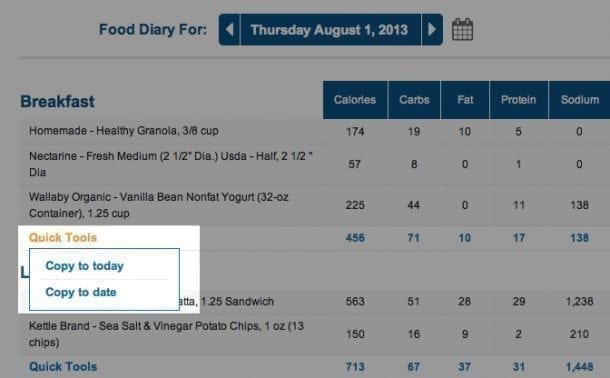




9 Responses
Cool!! I did not know that. Thanks, my son, grand daughter and I are all on MFP and often share meals. How handy.
This is one of the best features MFP has added since I’ve been a member! 🙂
I use this feature a lot since I do most of the cooking and my mom and sister copy from my diary all the time! It would be helpful if you could choose WHICH meal you want to copy it to and be able to move one single food item rather than all of them 🙂
Those two suggestions are the features I’d most like to see MFP add. Also being able to copy an item, or whole meal, from your own diary to another day/meal. For example, sometimes I like to take leftovers from one night’s dinner for the next day’s lunch!
Agreed! I would like to copy individual items too.
Hi, how can I look at people’s menu’s who are unknown to me?
You can look at anyone’s food diary if it is public; if it is private you would have to ask them to open it and it would be up to them whether they did so or not :).
Hi Im asian pls add some food from asia as well like briyani and tikka
It is now February 2017 and I have the MyFitnesPal app on my iPhone 7 Plus.I also subscribed to the premium service.
To copy meals on my app I used these steps:
– Asked a friend using the “Add a friend from Facebook” feature.
– Asked her for her password as her diary was password locked
– Browsed her diary and found the meal I was wanting to copy. We just had dinner and ate the same thing.
– At the bottom of the section containing the meal ( On my case at the bottom of the Dinner section) I tapped on the ellipsis (…) and that opened an Action Menu.
– On the action Menu I tapped “Copy to Date”
– On the calendar I selected the desired date (On my case, Yesterday).
Now my diary shows all the items on her dinner section, and I just deleted the wine she had and added my Select 55 beer.
Easy!