You asked for them, and we’ve delivered! MyFitnessPal recently released new updates for Android and iOS that improve your ability to create nutrition goals that make sense for you, and allow your friends to find you more easily within the app.
New! Customizable nutrition goals Are you giving up processed carbohydrates? Does your doctor want you on a special diet? In the past, adjusting your carb-to-fat-to-protein ratios, or limiting your sodium intake required you to go online to our website. Now you can do it from the comfort of your own phone! With the new Android 3.0 and iOS 5.1 releases, you can set custom goals from within the app itself.
Need help adjusting those nutrition goals? Check out our FAQ page for step-by-step instructions. (You can also find it in the app by going to the main menu, then Help, and then FAQ.)
For our iPhone and iPad users, we’ve also added more time units to the progress screens. Now you can see graphs for the past six months, the past year, and all time. The layout of the measurements table is also better than ever! You can see everything easily, and quickly review the progress you’ve made towards your personal health goals.
New! Friendlier invitations If you want to invite your Facebook friends to join you on MyFitnessPal, they will now be able to see your real name—not just your MyFitnessPal username! Because honestly, who calls you gymgal78 in real life? Your friends will have an easier time connecting with you, and you’ll be able to find them too—so you can start holding each other accountable, stat!
Download the new MyFitnessPal Android 3.0 and iOS 5.1 releases from the app store today and let us know what you think!
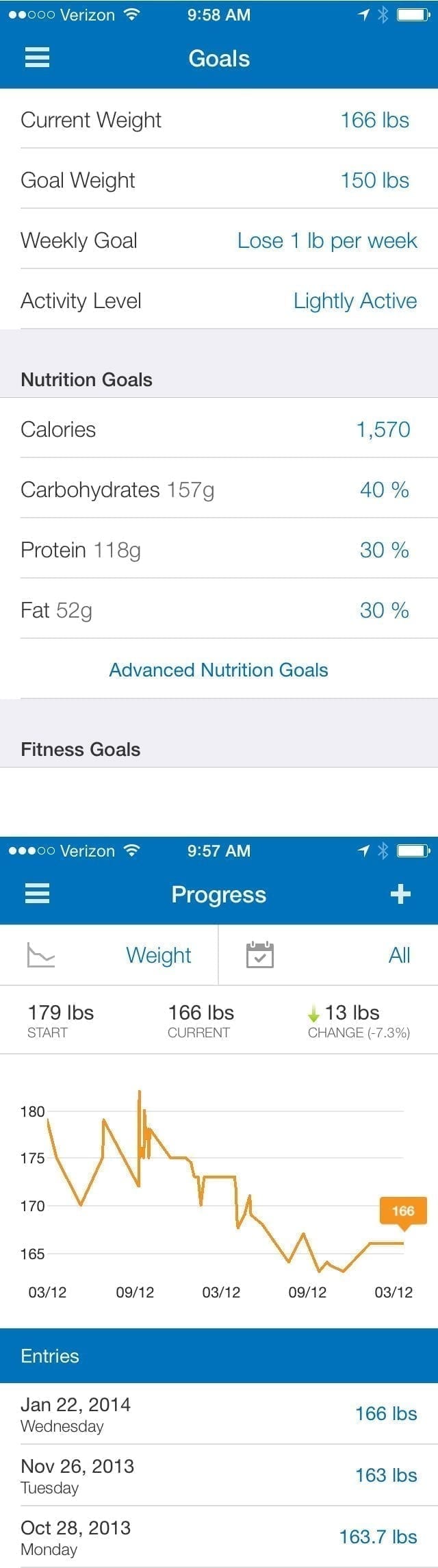




27 Responses
Love the updates, thanks!
Since the update my Frequent Foods is a disaster! Still seems normal on the web and iPad but the iPhone now shows all kinds of random things that shouldn’t be in my Frequent List. Tried logging out and back in and even uninstalled/re installed but no luck. Any suggestions?
I can’t get my macro goals edited on the website now for some reason. Each time I go through the custom set up, select my macro percentages, and click “Change Goals,” I either get a red error saying “Goals Exercise calories is not a number” (not even sure what that means) or it says “Goals Updated” but just defaults back to the percentages MFP sets in the “guided setup.”
It’s all messed up. They even have the micro nutrients adjust based on percentage of calories, which is ridiculous.
Well, let me know when you do a BB10 update of any type.
Whats that?
What’s what? A BlackBerry 10 device?
Yeah. Is that the new Android phone from Samsung?
That’s great! I, like Mr Palmer, shall be awaiting a new BB app (hopefully sometime in the near future!). I’m too nervous with my phone (due to horrible luck with electronics) to use the android “go around.”
I also look forward to a BB update!
What we need is the ability to add foods by grams when you weigh food you can’t accurately enter the email food.
AGREED! They we need an easier way to enter food eaten. A lot of the time I don’t eat the serving size suggested and its a pain to figure out and enter the amounts the way they have it available. It would be much easier if they would allow us to enter it in grams. They should take note on some of the other health and fitness sites like Calorie Counter on how they allow their users to enter their foods.
I think it depends on the food and how it was originally entered. Take bananas, for instance. Depending on which entry I view in the database, it might show me grams, ounces, fruit length, with or without skin noted in title, etc. or a combination of the above. There’s no standardization because people don’t always include all that info when they add the food.
What about WP?
Who?
Who indeed. It’s only the smartphone OS that’s more popular than iOS in almost 30 countries…
But still less than 100 users lol.
Ok, well, that’s simply not true, so I don’t know what to say…
I know you’re joking, but I am really pissed at MFP right now – their Windows Phone app has been completely nonfunctional going on 4 months now, and they seem to be ignoring the issue…
I’d rather see them just get the app back up and running correctly first.
I don’t understand… my goals and progress screen don’t display as shown in the article. Is that only Iphone and Ipad users who see goals and progress displayed that way?
The new update still doesn’t allow me to create a post on a friend’s wall – clicking the new post link on their wall just creates a post on my own wall instead. This has been an issue for the last 3 updates.
I wish that when we look at our recipes we have created that we could see how many servings we set it too cause sometimes I forget if a casserole is for 9 or 12 and it is a process to go into settings search for the recipe exit out and then add.
I agree. It would be helpful. I guess we can include that info in the title, but it would be better if included as you say.
This is great. Can I make my goal be a percent of body fat?
Oh also, since I’ve been tracking for more than year, I’d like to see the graphs show more than a year. Please add more time settings.
Thanks for adding the additional tools. One thing my husband and I would really like to see recent foods spanning ALL mealtimes, not just earmarked for the original meal an item was added to. As it stands, if I add a food item for breakfast, soon want to add the same item to a lunch, it won’t show up under lunch/frequent or lunch/recent. The item only shows up under breakfast/frequent or breakfast/recent.
It would be nice to see your staff put 1/10th of this effort into getting the Windows Phone app back up and running…