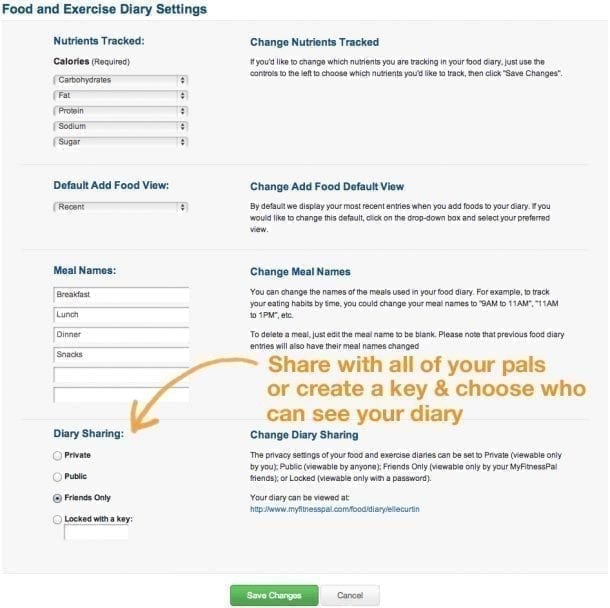In our last MyFitnessPal Tips post, we talked about making friends. Now, let’s talk about sharing with each other. Sharing is daring! But it’s also a good support tool.
One of the best ways to keep focused while living healthy is to keep a daily MyFitnessPal diary of food and exercise. Since it’s great to connect with other members and friends and trade support and encouragement, it can be helpful to share your daily diary(s) with them. This lets others see how you’ve been sticking to your plan, and it might even give them some ideas that could help their own quests. It can be reaffirming to see others keeping to their programs, and if someone sees an interesting food item they haven’t tried, it could spark conversation or even a recipe swap. Sharing can also help keep you on the ball – knowing someone is watching might be just the right amount of peer pressure to keep you on track in weak moments. Sometimes, you have to use any tactic at your disposal to keep from eating that extra scoop of ice cream.
So, you’re ready to share. To choose who can see your diary you simply have to adjust the ‘Diary Sharing’ settings:
- Web users: click “My Home,” then “Settings,” then “Diary Settings.”
- iPhone and iPad app users: select “More,” then “Settings,” then “Diary Sharing Settings.”
- Android app users: open the Menu Drawer and tap “Settings,” then “Privacy Settings,” then “Diary Sharing Settings.”
Select your preference from “Public,” “Friends Only,” or “Locked with a key” and save your changes. Get credit for all of the good stuff you’re eating & all of the hard work you’re putting in at the gym!
Here’s what it looks like on the web:
At the end of each day, when you’re done logging your diary, select “Complete This Entry.” This automatically creates a “View Diary” link on your friends’ news feeds (as long as this option hasn’t been changed in your News Feed Privacy settings). Friends can also visit your profile page “View Diary.” It’s share madness!
For more detailed information about sharing your diary head here.