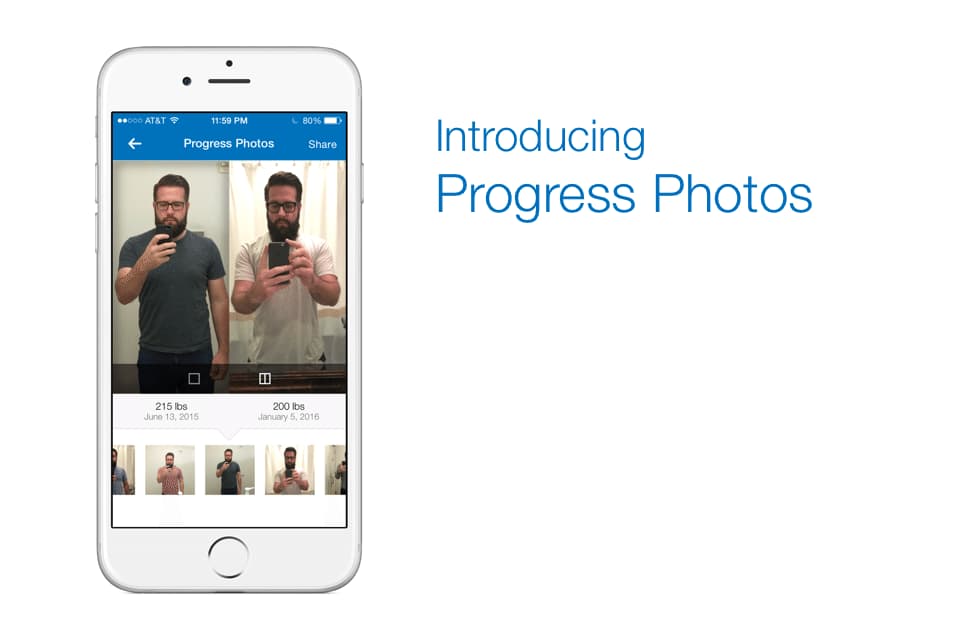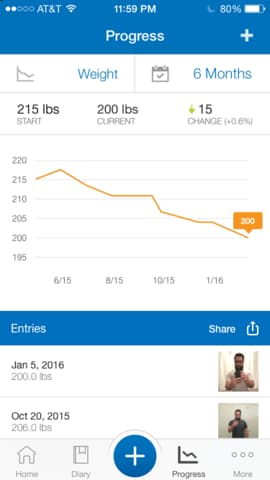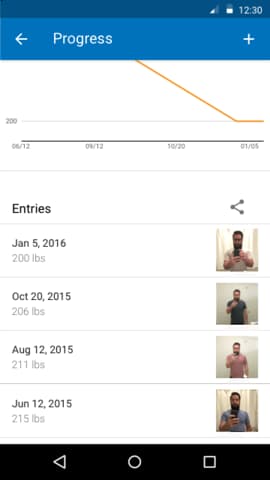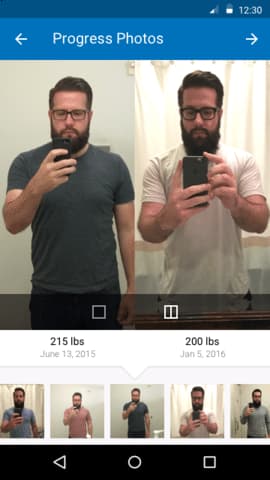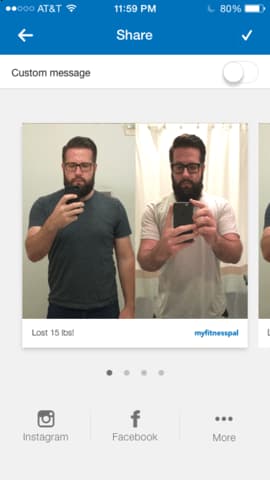Break out the selfie stick. You can now add Progress Photos to your MyFitnessPal account!
Here at MyFitnessPal, there’s nothing that gets us more excited than seeing our users make positive steps toward their health goals. We already allow you to keep track of your weight and measurements in the app, but wanted to take things one step further.
Progress Photos allow you to see a visual history of your achievements. Looking back at pictures of how your body has changed is a great way to stay motivated. Progress Photos are also a great excuse for taking pictures of yourself in the mirror at the gym.
You also have the option to share your Progress Photos on social media. By sharing your own achievements, you may inspire the people you care about to start living healthier lives. Your photos are private unless you choose to share them, so don’t worry if sharing isn’t your thing.
Without further ado, here’s how you can get started using the Progress Photos feature today:
Add a New Progress Photo
When you’re updating your current weight, you now have the option to include a Progress Photo. Just tap the camera icon to add the photo either before or after choosing your weight. If you’re not in a good spot for taking a photo (ex: the DMV, your cousin’s wedding), you can always go back and add one later.
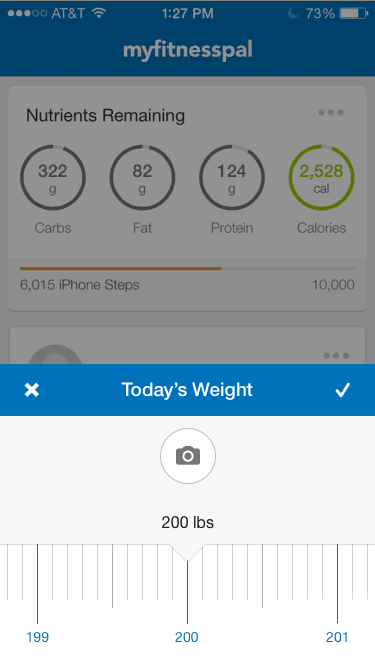
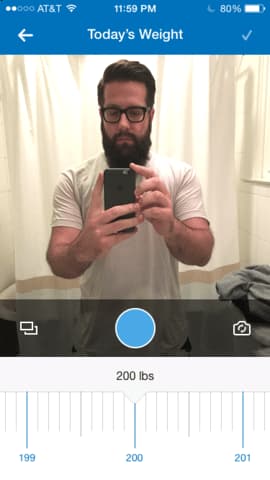
Add Progress Photos to Previous Weight Entries
If you’ve taken Progress Photos in the past, they now have a place to call home in MyFitnessPal. To add Progress Photos to previous weight entries, simply open the progress screen and add the photo to the date of your choosing. Voilà—you now have a visual record of your MyFitnessPal health journey.
Compare Photos in the Progress Gallery
Now it’s time to have some fun! In your Progress Gallery, you can compare all of your Progress Photos side-by-side. You’ll be able to quickly and easily see how your body has changed as you’ve worked toward your health goals. We like to think of it as an instant before-and-after picture maker.
Share Your Progress Photos
If you’d like to share your Progress Photos, we give you the flexibility to pick which photos to use, the text that appears under the photo and the layout of the photo. You’ll also get to choose where you’d like the photo shared. You can post the photo to social media accounts like Facebook and Instagram or send it using text message and email.
Coming soon
Enjoy Progress Photos on iOS and Android today. This feature is rolling out slowly, so don’t worry if you don’t see it in the app yet.